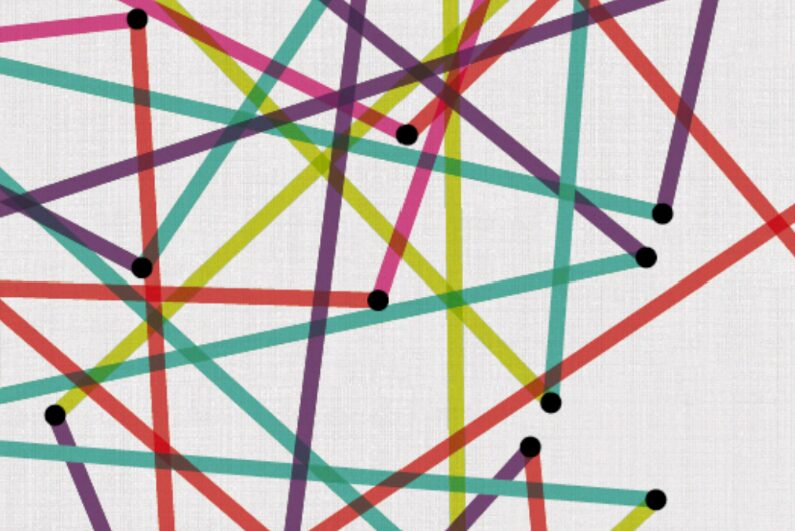Blog
Google Analytics 4: Answering Questions from our DBT Webinar
20th Jul, 2023
Alex Eade
On 1st July, Google Analytics 4 became the new platform used by marketers and business owners to measure their website traffic and engagement, replacing Universal Analytics. The change allows for more customisable data collection for companies, so they can focus on what matters the most to them.
Last week one of our Tech SEO’s, Steve Job, presented an introduction to the differences between Google Analytics 4 (GA4) and Universal Analytics (UA) on a webinar for the Department for Business and Trade. Below are the main points from Steve’s talk, as well as answers to questions from some of the attendees.
Google Analytics 4 VS Universal Analytics
The main differences:
Universal Analytics
- AABC model (Audience, Acquisition, Behaviour, conversions)
- The users’ hits were placed in different categories such as Page view, social interactions, transaction, user timing
- Data retention couldn’t expire
Google Analytics 4
- Every engagement is an event rather than a session
- Data retention expires between 2 to 14 months
- The way sessions are recorded has changed, only the session duration matters and unlike UA, midnight does not initiate a new session
- As a result of the changes to sessions you are likely to see fewer sessions are reported when comparing data to UA.
Google Analytics 4 new metrics
When looking at your own GA4 account, you may have noticed some new key metrics:
- Engagement sessions
- Engagement rate
- Engagement sessions per user
- Average engagement time
These metrics will give you insight on whether or not the users are engaging with the online content, what content has the most engagement and how long users are engaging for. From the data collected, changes can be made to your website to make it more captivating for users by tweaking the content to suit their preferences.
Steve also discussed:
Consent mode: Customise Google tags to send data before and after user consent decisions. Certain data can then be sent anonymously to GA4 even if user consent isn’t given.
Conversion Modelling: Machine learning analyses trends by observing the data, then evaluates the relationship between CR and user consent stats.
Events: GA4 automatically collects a number of events so no additional configuration is required to collect the events. The four main event parameters collected are page language, page location, page title and screen resolution.
What is Google Analytics 4?
To conclude, Steve spoke about how GA4 helps to track your KPIs and make more informal business decisions based on customised and detailed data. The new system will give you a better understanding of the channels that are driving good leads and engagement so you can help create a superior user experience.
Questions from the Department for Business and Trade Webinar
The sites that we have transferred from UA to GA4 have not carried over historic data. Is there a way to do this? Or do we have to accept that we will have disjointed records of data?
- The simple answer is no. The metrics are similar however, they aren’t measured in the same way and there is no way to import data into GA4 from UA.
We can still access data on UA to view the historic data although we understand it may no longer be collecting data – will this always be available?
- UA data will be deleted eventually if you use this data, we advise that you download it. Also, if you want to save your historical Universal Analytics data from being deleted, then you can import it into BigQuery. By backfilling Universal Analytics data in BigQuery, you can export historical data into your BigQuery project. Also mentioned in Steve’s presentation, UA and GA4 data is not like for like. So, when making comparisons to previous year’s data in UA, you’ll need to caveat that they’re collecting data in different ways.
Will the ending of third-party cookies that Google has been talking about for years impact any of the data we get through GA4?
- This will mainly impact the tracking of user behaviour across the web, but tracking of users on your own website should remain largely unaffected. It will have an impact on attribution modelling, as it will be harder to link the same users to multiple traffic sources. For websites that rely on cross-domain tracking, this will also be more challenging and could lead to incomplete user journeys. In response to these changes, Google and other analytics providers are likely to develop alternative solutions for tracking and data collection that respect user privacy while still providing valuable insights to website owners and marketers.
What happens to Search Performance if you fail to migrate to GA4?
- Not migrating to GA4 won’t ‘hurt’ your search performance but if you fail to migrate, you’ll have no visibility on how your site is performing in search. So, if your performance was going down, you wouldn’t know where to pinpoint the issue.
How does GA4 measure referrals?
- GA4 considers referral traffic as visits to your website that result from a click on a link, button or other elements from a domain that is not associated with your GA account. For example, if someone finds you on Trustpilot and they click your website link, that will show up in your GA account as ‘referral’ traffic.
We were using the custom dashboard on Universal Analytics to generate a report, what is your suggestion to make a similar report on GA4?
- In order to make a similar report like you were on UA, we suggest Looker Studio because of the successful experience we have had with it.
Can you measure the percentage of visitors that have accepted cookies?
- While it is technically feasible to send an event to GA4 for tracking opt-outs, doing so would violate GDPR regulations. To ensure compliance, the most appropriate approach is to utilise the Cookie policy platform itself. For instance, using CookieBot will provide comprehensive statistics on the opt-in rate, offering valuable insights without compromising privacy.
We hope that this has been useful and helped you understand what GA4 is and how you can use it to benefit your company. A second webinar will be coming soon and the team would love to see you there!
If you would like to learn more sooner, please find two links below:
Google Analytics 4: An update: https://www.footprintdigital.co.uk/google-analytics-4-an-update/
Google analytics 4: A Guide for Marketing Managers: https://www.footprintdigital.co.uk/answering-your-biggest-questions-on-ga4/
Or feel free to contact us and our team will be happy to answer any other questions you have.