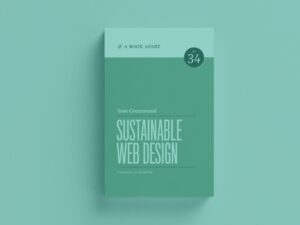Membership portal websites are something that many of us use on a daily basis, for work, life admin, or for fun. We wanted to find out more about building this specific type of website, so we spoke to Jase at one of our trusted partner agencies, Hancock and Rowe, who are experts in the field.

Can you briefly explain your background in web development, and how you became interested in specialising in building membership portal websites?
I started working at an agency where I took on purely digital work, because that was what I was interested in and it gave me a design background, then led me into designing and managing full end-to-end projects.
I did the stakeholder management, the wireframing, designing, testing and worked with the developers to make that product work, become real and then hand it over to the client. I still do that whole process at Hancock and Rowe. The membership side began with my first freelance gig. I was brought in on a portal project for an agency, and I worked on the whole end-to-end project including the member research and discovery, wireframing, designing and usability testing.
There is so much variety in memberships. They give you the opportunity to solve so many different problems for people and design for completely different use cases depending on the portal. We looked at niching into other industries, like home care for example, but then we’d be doing the same thing over and over again, whereas with memberships every project is different.
What aspects of building these types of websites do you find appealing or challenging?
The best thing is when it becomes less of a website and more of a tool or a platform that can add value to both the member, and the membership themselves.
Especially now with the cost of living crisis, things are so much more expensive and people are trying to find ways of saving on things they don’t need. For example, I’ve really looked at the software I’m using, working out what’s actually providing value, and what could be replaced with a cheaper or free tool that does the same job.
It’s the same for people who have memberships and are part of a network, people are asking themselves ‘am I actually getting that £200 a month out of that network?’ So, you have to think about other things you can do to increase the value of that membership.
- Can you add value through new tools, exclusive access to content etc?
- How easy is it for a membership website to deliver that value to their members?
- Is it actually relevant to current member needs?
All of those things make working on these websites appealing because you’re turning something into a real asset. Rather than a client saying ‘well we just need a new website’, we’re actually looking at something that adds value to the member as well as the organisation, and I find that cross over really interesting.
How do you define a successful membership portal website, and what are the key factors that make one stand out from others?
The first one would be the reduction of phone calls or emails into a membership team who are looking after members. So, they’re not having to constantly help people navigate the website, and members can find things for themselves. The smoother the journey, the fewer times people should be getting in touch with questions.
Another one would be how often people are returning to use the portal, but you’d have to caveat that by looking at the role of the membership site. if it’s purely a self service area where someone’s got to renew annually, then you can’t measure success on number of return visits.
Engagement is a good metric to look at – if the engagement is up because you’re adding the right content, or there’s a tool in there they use a lot, or there’s something about the portal that helps them in their day-to-day then that’s going to be a metric of success because you’re becoming a part of their routine.
But again, it depends on what the goal is for that portal, there’s no point creating things for the sake of it. For example, we’ve looked at one portal where we’re providing exclusive content for a series of GPs, but it didn’t make sense to have a separate portal to the website to deliver that information. Instead, we built it into the public facing website but placed behind a sign-in wall as part of the same navigation.
This way we’re providing a consistent journey for members and non-members and the existence of this exclusive content is subtly advertised to non-members. They can easily see there’s extra information they’re missing out on by not becoming a member, rather than hiding it all away from them completely.
What’s the best approach to data security for users of membership portals?
The main one is always going to be Two Factor authentication. Being able to put that option into your systems, and recommend it to your users is what you should be doing as a bare minimum.
I don’t think you can enforce it as not everyone is tech savvy enough to use it, but you should be putting the infrastructure in to make sure that your portal is secure.
Security should always be taken seriously, especially if you are collecting people’s payment details and identifiable information. Even if you are collecting less than this, you should be placing an emphasis on security because people are lazy and reuse their login details for multiple services.
So, if the breach comes from you, then you may have just caused issues on much more sensitive platforms.
What are some of the common features or functionalities that membership portal websites typically require, and how do you ensure a seamless user experience while implementing them?
Firstly, it’s about recognising whether you need a portal or not. Don’t have a member’s area for the sake of it.
We usually break membership websites into 2. Member acquisition and membership delivery.
Acquisition is about getting more people interested by showing them the benefits. You need to have a really simple onboarding process. We’ve worked with a client whose onboarding process was so lengthy – around 10 to 20 minutes – to sign up for this membership because they required so much detail in their application process. If you have a membership offering, look at how you can simplify your onboarding as much as possible and instantly add value to that person from the get go.
If you do have to have a long form because your process needs that, keep an eye on how that can be perfected. Optimise it constantly. Make sure that it works and there are no bugs or glitches that might delete what somebody has already filled in and make them start again, for example. Because often people will just give up if that happens!
Then on the member delivery side, if your membership does offer exclusive content, use that as one of the hooks for the acquisition, but then have it really easily accessible so the journey from non-member to member is as simple as possible; make that transaction completely seamless.
What’s your approach to testing with clients?
Normally we would build a prototype. We’ve been doing one recently for a service desk because people are finding it really hard to put in the right support requests. So, that’s getting really frustrating for the client and the users. We’ve gone through that process of redesigning it and updating how everything gets accessed.
We’ve just been usability testing it and people are getting through the testing in five minutes. They’re completing four tasks and it’s the first time they’ve interacted with the site and they’re sailing through everything. So we do that usability testing by uploading the Figma prototype into a program called Maze and then getting out there to real users. You have the option to send the test out remotely via email and have participant record themselves and talk through their journey.
Tree testing is a big thing to test because you’re testing your use and understanding of language versus the users’. You need to think:
- Do they use the same language as we use internally?
- Are we losing them because we’re labelling something completely differently to what they would call it?
Tree testing is a good way to check language and understanding because you ask users to find content based purely on labels and clicks. There’s no design to help them understand.
How do you ensure that a membership portal website is user-friendly, accessible and responsive on various devices and screen sizes?
Base it in user data and research. As long as you’ve done that research piece around what they’re using the membership portal for and how it fits into their day-to-day then you should create something that works for them.
If it’s purely that somebody logs in every day on the shop floor and their membership allows them to manage their team and they want to see tips about issues they’re facing then you know you need to focus on:
- Being accessible on mobile because they’re not behind a desk.
- Being usable by somebody who is on the go.
- Content around tips and issues.
You can design it around that and adapt from there.
On the responsive side, I always hear people saying it needs to be mobile first, and I get that but I’ve worked on things where nobody is going to be on that product on a mobile because they are always sitting at their desk. So, responsive, yes but sometimes mobile first isn’t needed.
What is your experience in optimising the performance of membership portal websites, especially when dealing with high traffic or a large number of users?
Every developer’s number one go is to make the fastest page possible. The rise of sustainable development is interesting because, technically, developers have always been trying to work in that way. It’s the design work that’s been the last bit to catch up, and it’s only in the last year that we’ve had the opportunity to do a sustainable site because the client’s business is built around sustainability. It came back as 94% cleaner than all of the other websites tested through that particular carbon calculator. So that was ideal, but when we were chatting to the developer about sustainable elements, they were saying ‘Yeah. We do that already’. They already do everything to optimise the page speed, and we’ve also been doing it for SEO for a long time as well.
You’re going from designers using full width images and videos that need to be preloaded, to just needing one image on this page and some text and some really beautiful typography and a single colour for the backdrop, not too many transitions. It’s that simplification of design, so when users land on the page it’s not loading so much content and everything is a lot faster, secure and stable.
But it does also come down to hosting, so we use a service called Cloudways, which provides us a green hosting option. When you’ve got your hosting right and your design right, it’s then down to communication.
If you’re putting a campaign out and you expect higher traffic levels, or you’re asking your whole membership base to take an action before a certain date, then you know that 12 hours before that deadline things are going to fly through the roof! Communication is key because if your website team doesn’t know what is happening then there’s nothing we can do about it to support the higher traffic levels! If they do know, then they can let the provider know we’ll need some support, and temporarily grab as much bandwidth as possible.
That extra cost of prepping properly is going to be minimal compared to your portal crashing and your customers getting angry.
Can you share any examples of challenges you’ve faced in past membership portal projects and how you overcame them?
We’ve had things where we’ve done sitemap tests and some things have failed completely because during that discovery process, there’s something that slipped through that was actually really important to this particular audience. It just never came up in conversation with users or internally from the client. But that’s why the testing process is so important because critical things for users can be forgotten, especially when you’re dealing with multiple audiences.
So, there are always challenges around getting that user experience and journey completely right, but that’s what testing is for. Assumptions are always going to sneak through, so checking everything and testing it before we’ve actually built anything is a must.
It’s a lot cheaper to fix it in design, than it is to fix post launch.