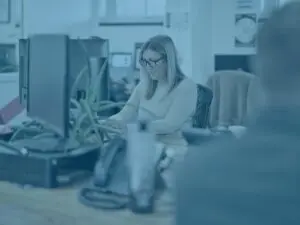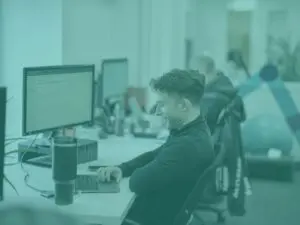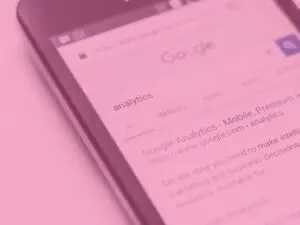
Learn how to set up the right currency in your new Google 4 dashboard – from US & Canadian dollars to GBP, Euros and any other types of supported currency.
Things to be aware of when changing currency in GA4
- By default, GA4 displays currency in USD,
- Changing currency will affect both past and future data,
- There might be tiny differences due to changes in daily exchange rates,
- You can tell GA4 which currency you’re using for each transaction (if your business deals with multiple currencies).
How to change currency in Google Analytics
Step by step for GA View Level
- Open GA4,
- Navigate to “Admin” > “Property Settings”,
- Click on the “Currency displayed as” dropdown and select the correct currency for your region.
What about multiple currencies?
If your business deals with different types of money, you can send the original amounts to GA4 and it will change them into one currency. Just remember to let Google know which currency was used by including the currency code in your GA4 Data Layer.
Which types of currency does Google Analytics 4 support?
GA4 currently supports the following currency types:
- USD US Dollars
- AED United Arab Emirates Dirham
- ARS Argentine Pesos
- AUD Australian Dollars
- BGN Bulgarian Lev
- BOB Bolivian Boliviano
- BRL Brazilian Real
- CAD Canadian Dollars
- CHF Swiss Francs
- CLP Chilean Peso
- CNY Yuan Renminbi
- COP Colombian Peso
- CZK Czech Koruna
- DKK Denmark Kroner
- EGP Egyptian Pound
- EUR Euros
- FRF French Francs
- GBP British Pounds
- HKD Hong Kong Dollars
- HRK Croatian Kuna
- HUF Hungarian Forint
- IDR Indonesian Rupiah
- ILS Israeli Shekel
- INR Indian Rupee
- JPY Japanese Yen
- KRW South Korean Won
- LTL Lithuanian Litas
- MAD Moroccan Dirham
- MXN Mexican Peso
- MYR Malaysian Ringgit
- NOK Norway Kroner
- NZD New Zealand Dollars
- PEN Peruvian Nuevo Sol
- PHP Philippine Peso
- PKR Pakistan Rupee
- PLN Polish New Zloty
- RON New Romanian Leu
- RSD Serbian Dinar
- RUB Russian Ruble
- SAR Saudi Riyal
- SEK Sweden Kronor
- SGD Singapore Dollars
- THB Thai Baht
- TRY Turkish Lira
- TWD New Taiwan Dollar
- UAH Ukrainian Hryvnia
- VEF Venezuela Bolivar Fuerte
- VND Vietnamese Dong
- ZAR South African Rand
Feeling confident?
Now you know how to change currency in GA4, start making data-driven decisions. If you need further help configuring Google Analytics 4, Google Analytics training, or you’re looking for managed SEO services – our friendly digital marketing experts will help you make more money online.
Quick Pro Tip
Whilst you’re in the setting section, make sure that your Time zone country or territory are also set to the appropriate setting relevant to your website.
Contact us to find out more about how we can help you with analytics and SEO.